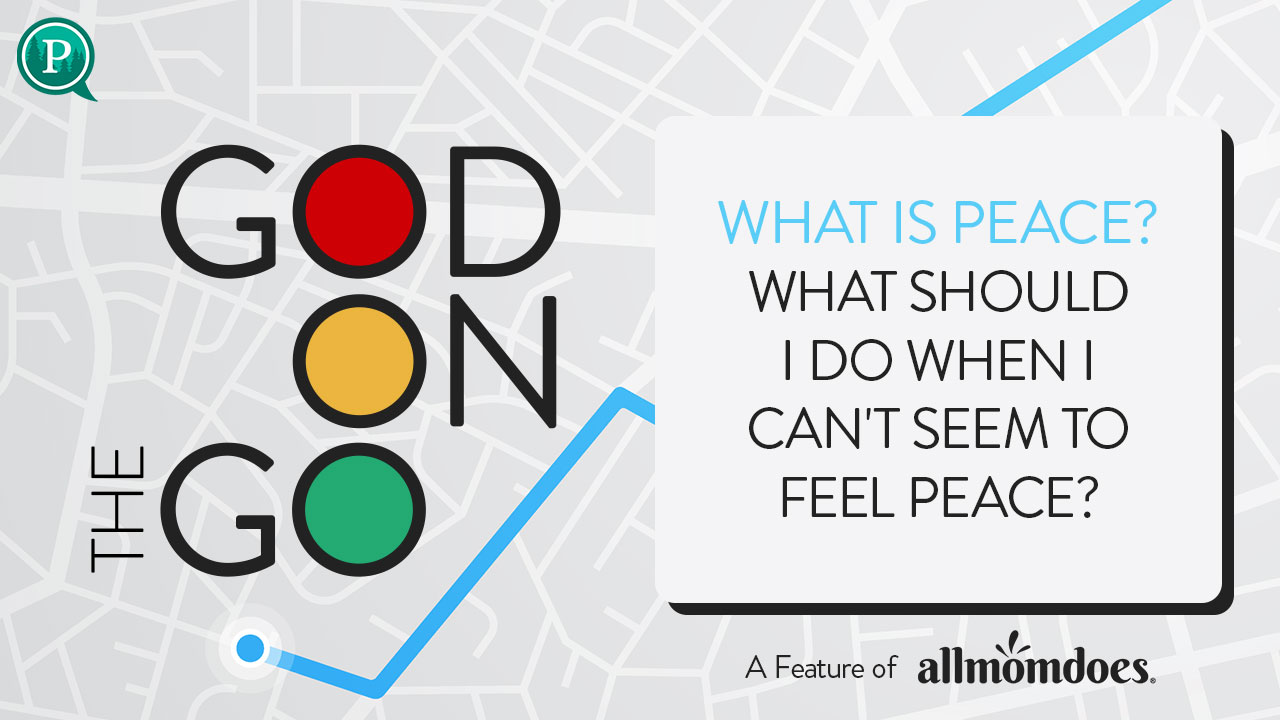It seems like every few months there’s a new warning about YouTube. Whether it’s the Tide Pod challenge, your child’s favorite animated characters engaged in inappropriate activities or getting murdered, or the latest “Momo” phenomenon, parents are constantly bombarded with the message that YouTube is full of dangerous content that can scare or seriously harm their kids.
We’re not here to tell you that your kids should or shouldn’t be on YouTube. That’s each parent’s individual decision, and we know there’s a lot of great content on there that’s educational, entertaining, and completely appropriate for kids. But how can you keep the tiny percentage of nasty stuff from infiltrating the loads of good, fun, and silly videos?
Before we get to that part, it’s important to understand how a lot of these YouTube hoaxes and challenges work.
How Do YouTube Hoaxes Work?
There are basically three types of hoaxes or challenges:
1. People being stupid. These are straightforward – people filming themselves doing the Tide Pod Challenge, the Gallon Challenge, or whatever other act people are supposed to be doing. They’re not deceptive or threatening, but they may try to entice people to try the challenge on their own “for the fun of it.”
2. Copycat videos. These are videos that, at first glance, appear to be your child’s favorite character. But then it gets creepy very quickly. The animated characters are killed, engage in sex acts, or participate in other violent and/or inappropriate behavior. These copycat videos are created by people for adult entertainment and shock value, and are posted on the copycat creator’s channel, NOT on the original characters’ channel. However, they can be easily filtered into the videos “recommended for you” because they appear so visually similar, so the YouTube algorithms assume it’s something you (or your kids) would be interested in watching which is how your kid might stumble upon it.
3. “Hacking” into videos. The way this is being referred to is misleading, because the videos aren’t actually hacked. What happens is that someone steals an original (innocuous) video and edits something into the middle of it to appear that it’s been hacked. This is what’s happening with the “suicide tips” (where a person randomly walks onto the screen, gives a tip on how to commit suicide, and then walks off) or the “Momo challenge” (where a super-creepy character appears to “break in” to the middle of a video and command your child do something dangerous to harm themselves or others). After the fake video creator has edited the stolen video to appear hacked, they re-upload it to a fake account and it gets caught up on the great tidal wave of YouTube content. It’s important to note that it is not possible to hack or “break in” to the middle of a YouTube video and interact personally with the viewer. People who have seen these videos have been tricked by the awful people trying to spread this challenge and are watching a stolen, edited video. Also please be advised that these videos are not appearing on the original creator’s channel. If you stick to watching trusted YouTube channels, you shouldn’t have a problem running into this type of content.
How Can I Keep YouTube Safe for My Kids?
So if you don’t want to ban YouTube but want to keep your child safe, what do you do? It will depend on the age of the child. Obviously preschoolers need a lot more close monitoring and safety precautions than older kids, but here are some tips to help keep them safe. Adapt them for your individual child.
1. Discuss what to do if they see inappropriate content. Rather than completely restricting technology, teach your child how to manage it. If they see something they know is not appropriate, or that scares them, or seems “off,” coach them to turn it off immediately and to notify you right away. This lesson will not only apply to YouTube, but will carry through to other aspects of their lives – whether at school, friends’ houses, or out in the community. It is also a good catalyst for talking about what’s real and fake, because on YouTube the lines are often blurred.
2. Teach them to respect their body. We spend so much time teaching our kids safety habits. Wear a helmet. Buckle your seatbelt. Have continual conversations about respecting our bodies to take good care of them to dissuade them from doing something that could potentially harm them.
3. Ban commenting on YouTube content. If your child is using the regular YouTube, tell them they aren’t allowed to comment on videos. Note that you can’t actually restrict this, you will just have to trust that your child will honor your limits as a condition of being allowed to continue to use YouTube. This will prevent them from being personally bullied or called out in comments, and prevent them from interacting with other users. You can compare it to the rule “don’t message people you don’t know on the internet.” When you make a comment, it’s like you’re sending a message – except everyone can see it. It can potentially make them a target.
4. Limit YouTube to family spaces – with no headphones allowed. Don’t allow your child to watch YouTube in private, and make them keep the volume on when they’re watching it in the living room so you can hear it, too. {I know. It’s annoying. I’m not gonna deny that.} If you have younger kids, consider sitting next to them. Or even watching with them. In fact, recent research indicates technology exposure for young children is most effective when you experience it with them.
5. Restrict settings to approved channels only. You can limit YouTube for your children to specific channels only. This will eliminate the random “recommended for you” videos that may appear from unapproved and fake accounts. To do this, you’ll need to download the YouTube Kids app as this is NOT possible on regular YouTube.
Once the app is set up and you’ve created profiles for your kids (you can put different parameters on different kids if you need), tap the padlock icon in the bottom right-hand corner and enter the passcode.
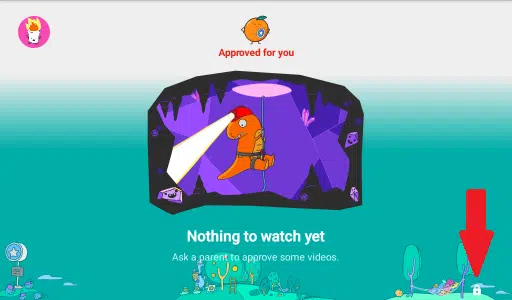
Next, tap “settings”.
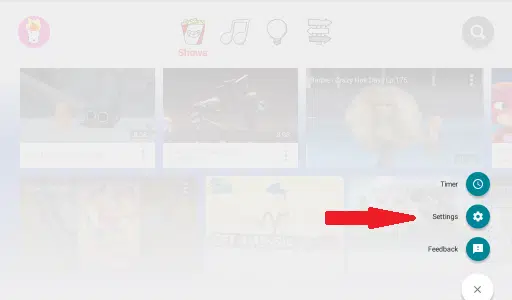
Then choose the profile of the child you’re choosing content for.

Turn off the “allow searching” feature.

Under “content level,” choose “approved content only.”
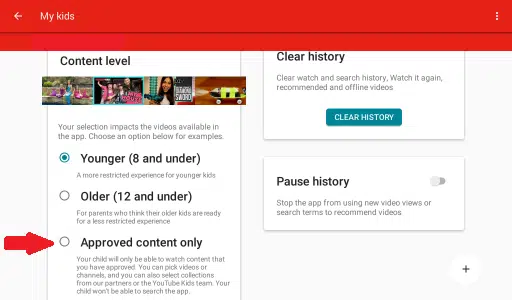
Choose curated collections by trusted organizations OR use the search bar to search for and approve specific channels.



Your child will only be permitted to view videos from the channels or collections you have chosen. While nothing is 100% safe, taking these steps will drastically reduce your child’s chances of stumbling across inappropriate content on YouTube.
RELATED:
Social Media & Cyber Safety for Our Kids
Break Your Children’s Screen Time Addiction