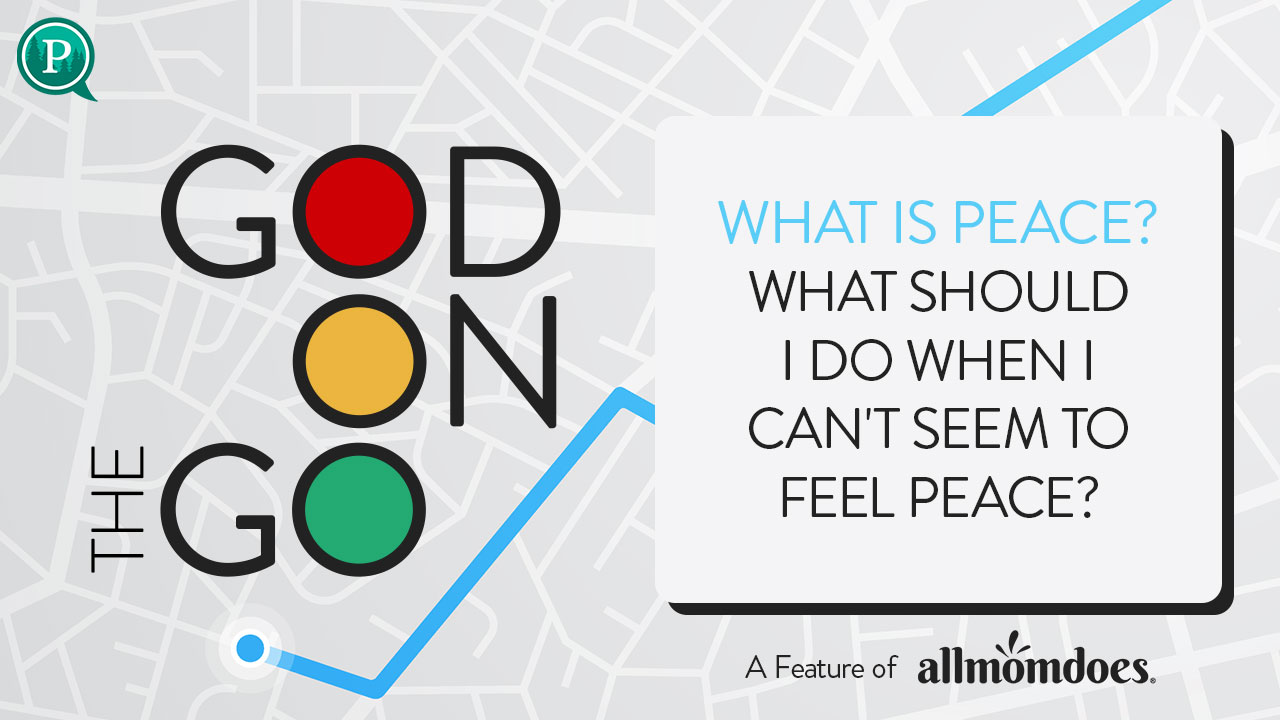Ever since COVID-19 entered our vocabulary the Google search for “Prayer” has skyrocketed. People’s hearts are open and it is the perfect time to share our faith with them. Unfortunately, social distancing is making things a bit more tricky, isn’t it? With most everything being digital these days as we shelter in place, how can we reach out to our friends and neighbors? Easter, after all, is the perfect time to invite friends and neighbors to church! The good news is that in some ways, it can become easier to ask our friends to watch virtual church with us, rather than convincing them to get dressed up and tag along. Here are a few ways you can invite your friends to virtual church and develop a sense of community even when you can’t actually be together.
Host a Facebook Watch Party
Hosting a Facebook Watch Party is essentially gathering your people together to watch the same video. When you launch the Watch Party you will be able to chat with the people who join the party. You are basically creating community around a video. At the end, the comments will live on your timeline and people will be able to go back and watch the videos.
How do you set one up? Rebecca explains 2 ways to do this.
A couple things to note.
- Watch parties can be done with live videos on Facebook in the moment. You will be able to create this when the video goes live.
- Watch parties can also be done with videos that are already on Facebook.
- If videos are uploaded to YouTube or another platform and then shared to Facebook you will not be able to create a Watch Party. The video must be in Facebook directly.
- Unfortunately, you cannot schedule these ahead of time.
Create a Facebook Group
Creating a Facebook Group can allow you to gather a group and then keep the connections after the service is over. You can host a Watch Party within a group as well. If you don’t want to host a Watch Party in a group would allow you to share videos within a group and then have a shared comment thread around any shared videos.
To set up a Facebook Group go to the Groups icon on the far left when you are signed in to Facebook. Then click “Create Group.” From here, just walk through each box.
A few things to note:
- If your group is a “Public Group” everyone can see what is posted and anyone can join and find the group.
- If your group is a “Private Group” only members in the group can see what you post. Private groups are searchable by anyone but people have to be approved to join.
- If your group is a “Hidden Group” then only members or former members can see the group and it will not show up in search results. A member in the group must invite you for you to be able to join.
Organize a Neighborhood Food Swap
Have each of your neighbors make a part of the Easter meal and then leave a plate on each other’s doorsteps. You can do a Zoom meetup or Facetime each other to bring the group together. Capture community, enjoy delicious food and see each other.
Chalk Your Walk
 Give your neighbors these great chalk gift bags and encourage them to leave friendly notes on the sidewalk. Yes, all ages can participate. Spread joy and have fun. Then when everyone is out walking they will see the sweet notes.
Give your neighbors these great chalk gift bags and encourage them to leave friendly notes on the sidewalk. Yes, all ages can participate. Spread joy and have fun. Then when everyone is out walking they will see the sweet notes.
Does Easter look a bit different this year? Yes, is does. But, my prayer for each of us is that it strips away everything that isn’t really important and reminds us of the truth that stands strong. Easter is about a simple, yet profound truth. Jesus died for each one of us so that we might live. What more important and more beautiful message is there at a time such as this?