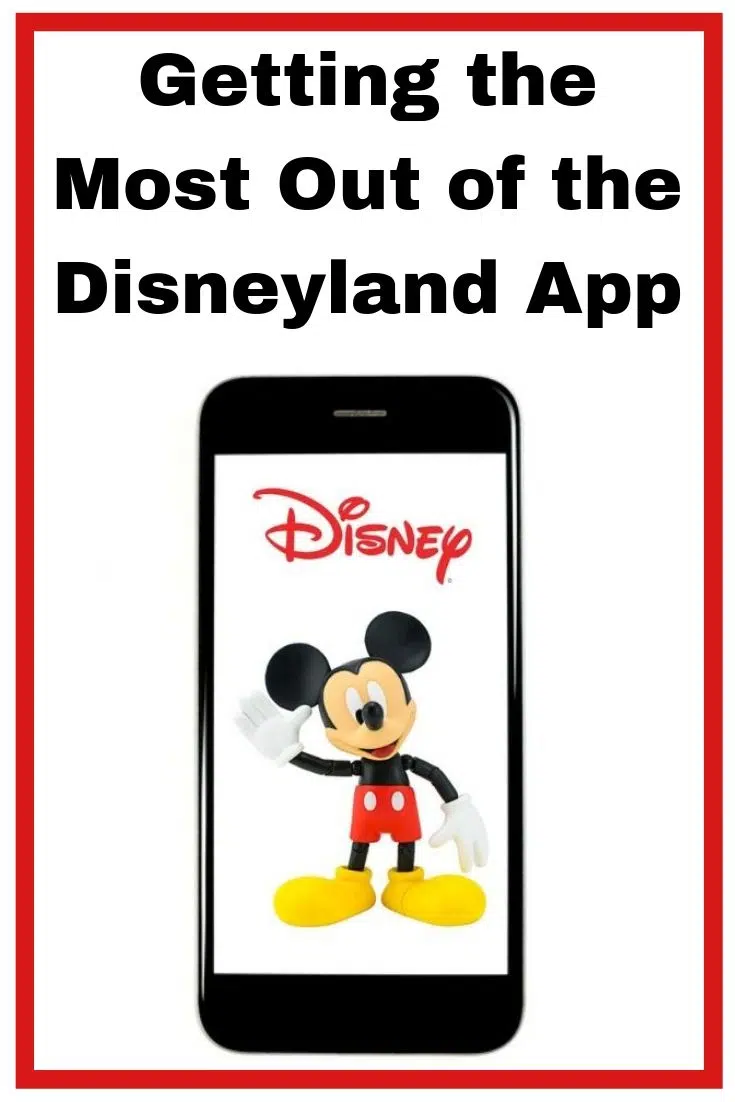The Disneyland app was life when we were at Disneyland recently. Here is everything I learned in the hopes it will help you with your next trip!
Start by downloading the app from your app store. Note that we found the app easier and less buggy on an iPhone than on an Android.
The app is a wealth of information right at your fingertips, including:
- Ride wait times
- Character locations
- Maps
- Food (including reservations!)
- Showtimes
- Photos
- Fast Pass Reservations
Once you have your tickets, link them in the app for your entire party. We found it easiest to all use the same login for the app. So my husband, mom and I all had the app on our phones and we signed in with the same sign in information rather than each creating an account.
Now that your tickets are in there, it becomes easy to buy the Disney MaxPass when you enter the park. You do need to be in the park to buy the MaxPass. I think it tracks you based on when you enter the park and your ticket is scanned.
Once you are in the park click on the “Get FASTPASS With Disney MaxPass” to purchase the MaxPass for each person in your party. It is $15/per person per day. In my opinion this is worth it!
Once you have purchased the MaxPass you have access to the PhotoPass, which allows you to have all the fun pictures the Disney Photographers take. They gave us two tips on this when we got into the park.
- When you go to “Link Photos” you can find the “Show PhotoPass Code.” Make this your lock screen on your phone and you won’t have to find it every time you get a picture taken.
- You can link attraction photos in the app too. If the roller coaster you are on takes a photo, snap a pic of the attraction ID and it will pull it into the app for you.
- If you attend a character breakfast they will give you a photopass card. You can link that in the app as well.
The second thing you can do once you have the MaxPass is request Fast Passes to rides on the app rather than going to the kiosks at the rides. From what I understand the fast pass system is free if you go to the rides with your tickets, but in my opinion the app is worth it. On the iPhone you click on the + on the bottom of the app screen and choose “GET FASTPASS with Disney MaxPass” and you have ride options and times. Click the ride you want to go on, choose the people who will go and then voila! You can only request one at a time and then it will give you a window for reserving your next one. It’s usually every two hours. There are a limited number of fast passes for each ride each hour.
The other thing I discovered in the app as we were near the end of our time in Disneyland is the ability to make reservations to eat. I wish I had noticed that earlier because it would have been great to do that!
I found the app super easy and user friendly. It is a must have for your next Disneyland adventure!
RELATED:
10 Tips for Planning a Stress-Free Disney Vacation
Ten Things to Pack for a Successful Disney Trip
Is the Disney Princess Adventures Breakfast Worth It? Here’s the Answer!