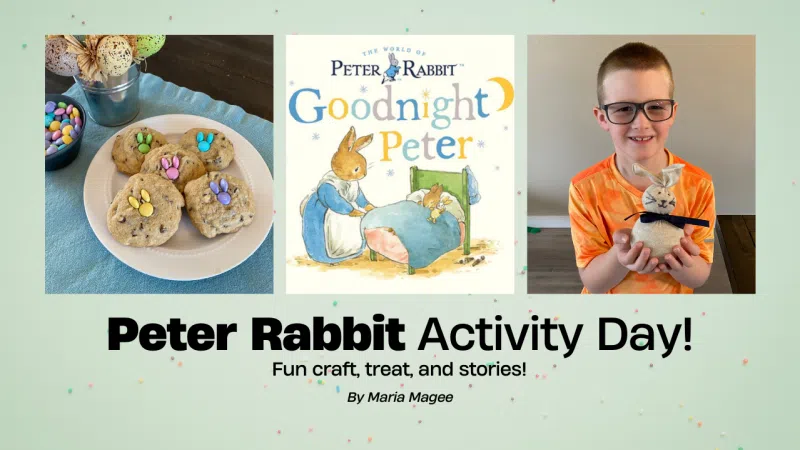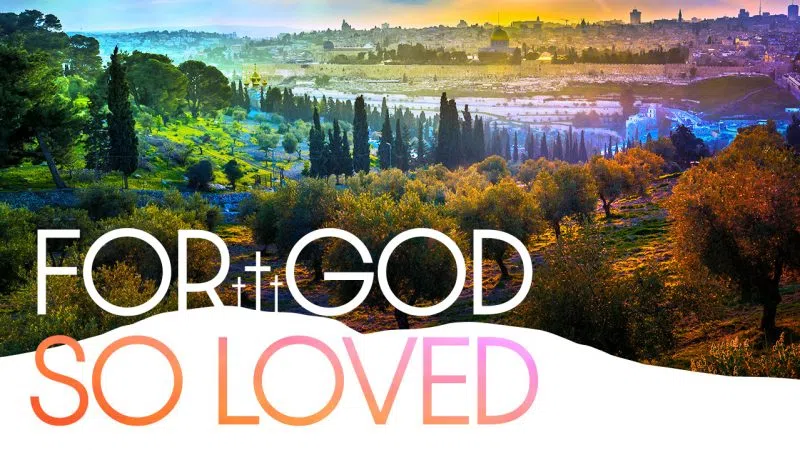I showed up pretty late to the smartphone party. And now, even though I have one, I’m pretty sure it could be a lot smarter. I don’t have a lot of apps or even know what half of the features on my phone actually do. I know it’s got a calendar in there somewhere, but instead I still use the old-fashioned one that hangs on the wall in my house.
But there was one thing I figured out how to do right away.
Make a grocery list.
{Go ahead. Take a brief moment to envy me now that you know how exciting my life is. I’ll wait.}
I don’t know what it is about grocery shopping, but I love everything about it. It probably has to do with how much I love eating, but I can get lost in menu planning and recipe searching for hours. After I’ve planned my menu I make my list, head to the store, and work to stay under budget for the week.
See? It’s also a game. With real money.
Kind of like Vegas for those of us who don’t get out much.
So there I was, with my brand-new overwhelmingly complicated phone and I decided to look for grocery store apps.
Oh, the choices! After more research than you would imagine one could do on grocery apps, I finally settled on one and have been using it for quite some time now. Then, several months ago I asked you all which ones you liked! I tried them out and now I’m reviewing them for you, so you can pick one that works for your family – without all the rigorous grocery app research I had to do.
You’re welcome.
Our Groceries – If you want an easy, no-frills electronic grocery list, this is the app for you! Even for this un-savvy mama, I had it working for me right away. You can add an item to your list easily or through the bar code scanner, and when you’re shopping, just one touch of the screen crosses it off your list. If you want to get more complicated you can add categories and organize your list, but I think this detracts from the simplicity of the app. If you’re just sticking your toe in the water this might be a good place to start. The biggest annoyance I found was the placement of the ads (prominently at the top), but hey, it’s free.

Fred Meyer – I was excited to try this one. I do ALL of my grocery shopping at Fred Meyer and already had their app installed so I could add electronic coupons to my account. I used the list feature for the first time and was delighted to find that it links and displays all of the coupons that I had added to my account. This meant that I could see the specific brands and discount amounts I would be shopping for while viewing my grocery list. This was much easier than constantly switching back & forth between my grocery and coupon apps while thinking ‘Do I have a yogurt coupon? I wonder which brand, and how many I have to buy in order to use it?‘ Another great feature is that a lot of items are pre-categorized for you rather than having to do it manually. For example, ‘milk’ automatically goes under ‘dairy’ rather than you having to specifically identify it as such. I found the interface a teeny bit challenging to get used to but it wasn’t too hard. They could make it better by providing me a way to keep track of my total grocery costs so I can make sure I stay under budget. That would make it pretty close to perfect.

Out of Milk – In the interest of full disclosure, this is the app I’ve been using myself and I’m kind of a creature of habit. The reason I love this one so much is because it keeps a price history of the products I buy (so I can see if the price I’m paying is a good deal) and also keeps a running total of my grocery bill which lets me know whether or not I’m within my weekly budget. It also has a bar code scanner to quickly add items as you run out at home and you can easily check off items with one touch of the screen. If you’d like, you can place your items into categories (dairy, produce, etc.) to organize your list. And when you put a number in the field when you initally type in an item, it automatically transfers that to the quantity field and adjusts your total costs. So, ‘3 frozen pizzas’ magically turns into ‘frozen pizza, qty. 3’ and triples your estimated cost. The major drawback is that there is no link to coupons. Within the ‘notes’ section of each item you could potentially record coupon information but to be honest, that’s more work that I prefer to do, plus I’m not a huge couponer anyway, so this app works the best for me. While some of the others had great features, I’ll stick with this one because it helps me stay under budget!

There were a couple other reader recommendations that are worth mentioning. They aren’t actually grocery lists, but they can help save you money!
Checkout 51 – Simple philosophy. Buy stuff, get cash back, no matter where you shop! Installing, signing up, and using this app was super easy. Plus I was happy to find that the cash-back items were not only brand-specific processed products, but also fresh stuff like ‘bananas.’ You don’t usually find coupons for those things so it’s nice to be able to find a way to save on them.
Ibotta – Another cash back app! This one was also pretty simple. It organizes your rebates by category and store. Many of the grocery products have rebates across a number of stores, but there are also rebate opportunities for restaurants and movie theaters. For example, when I checked this morning there was an opportunity to get $1 back if you have your ticket stub to Paddington! WHAT?!? Who does that?
Have you used any of these apps? What was your experience like? Any other grocery app that you LOVE that you think our readers MUST know about?
{I got these recommendations from helpful readers over on our Facebook page; if you haven’t ‘liked’ us yet you’re missing out. We have some fun over there!}