Almost every parent has a child (or three) who dreams of becoming a YouTube star. Most parents roll their eyes whenever their kids start talking about their aspirations, but I’ve got another suggestion: Let them try.
Now I’m not advocating you give them unlimited access to the internet or allow them to create unmonitored content. I’m advocating you give them a chance to prove to you that they’re ready for the work it takes to actually start a channel.
You see, most kids see the polished videos of their favorite YouTubers and don’t give much thought to all the work behind the scenes. They think it would be fun to play video games or do trick shots and get a bunch of “likes” in the process. But in reality there’s planning, strategizing, coordinating with co-stars, recording, video editing, and a whole lot of problem-solving and technical skill. So instead of simply shutting them down their dream, turn it into an educational opportunity.
Today the goal isn’t raising kids with no tech. It’s raising kids with strategic tech. And active content creation is much different than passive consumption.
Here’s how your tween can prove to you that they’re ready {and motivated} to have their own YouTube channel.
- Explain why they want a YouTube channel. Have them write an essay with at least three supporting paragraphs about why they want a YouTube channel. {Hello, homeschool assignment!}
- Draft 10 video ideas. Help your child understand that a good video isn’t just recording your regular video game or being silly. There’s a plan and a purpose. Have them make a list of 10 different videos they’d like to make with a brief description of each one. Will they be doing a challenge-type video on their favorite video game? Reaction videos? Stop-motion animation? Demonstrating a life hack they’ve perfected? Trick shots down at the park? How many people will they need to recruit to do their video?
- Set up a private YouTube channel. They’re not ready for the big audience yet. They’re still proving that they can handle the work and persist through frustrations. Have them create a channel, choose a name, set everything up, and make a banner that’s optimized for desktop, mobile, and TV display.
- Make 3 videos. Here’s where they get to start creating content! But there’s a catch – they need to figure out the tech. Newbs who haven’t proven themselves don’t get expensive editing software or have parents who spend $70 on a capture card. They figure out how to do it low-tech with the tools that are available to them. You might need to offer a little guidance or help them conduct internet searches for tips and free resources, but the bulk of the work should be theirs.
- Upload their videos. Have them upload their videos. They’ll need to create titles, descriptions, choose keywords, adjust settings…the first few times can be more difficult than they expect.
- Review their channel together. Sit down and review their {private} channel together. Ask them what they liked best, what most surprised them about the process, and if it was as much fun as they expected. Ask them how they’d like to improve their videos {“If you stumbled across this video on YouTube, what would you think? What would draw you in as a viewer?”} and give your own gentle feedback. Ask if they still want to pursue a YouTube channel.
- Make a final decision and set limits. Now that you’ve seen your child’s work and their level of motivation, you can make your final decision about whether you’ll allow them to have a channel or not. If you do decide, you have the right to set whatever limits you see fit – ie, comments must be disabled, your child is limited to one video a week, you must preview everything before uploading, etc.
We did this experiment with my 11-year-old. And the one thing I’ve been impressed by is his persistence. At every turn it seemed he had a technical glitch or problem, but instead of giving up he persisted. He spent time researching free software and we taught him how to check if it was legit. He watched YouTube videos to learn how to adjust settings or make specific video edits. He read through the YouTube “help” section to troubleshoot problems with his channel. And he even policed himself and scrapped some recordings when he realized they were probably too “boring” for the average viewer.
I’m not here to tell you that YouTube is the best thing for your kids. But it can be a catalyst for creativity, learning new skills, demonstrating motivation, and developing persistence. So if your 9+-year-old talks incessantly about creating a YouTube channel, you might want to consider letting them – as long as they can prove to you they’re ready.
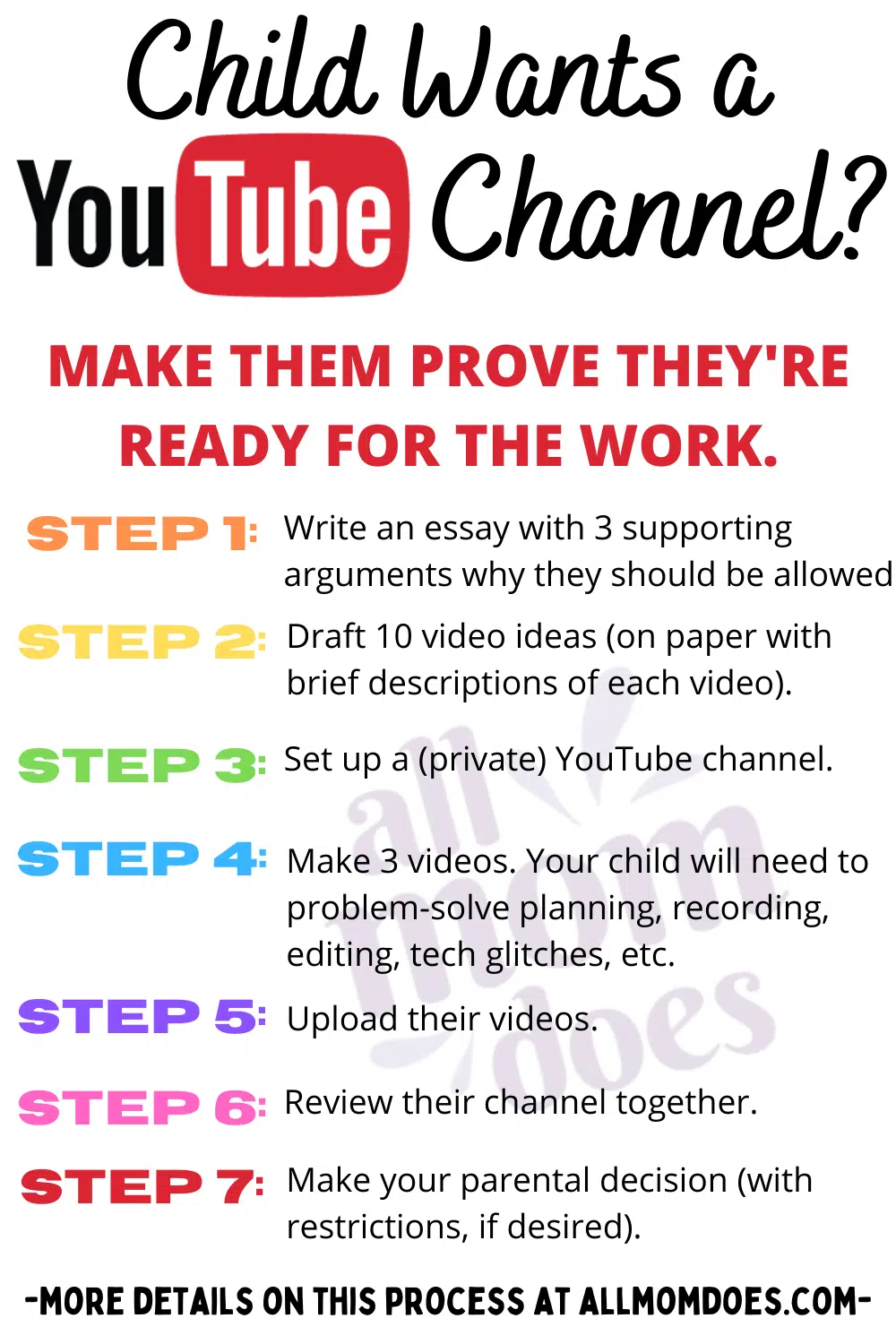 RELATED:
RELATED:












