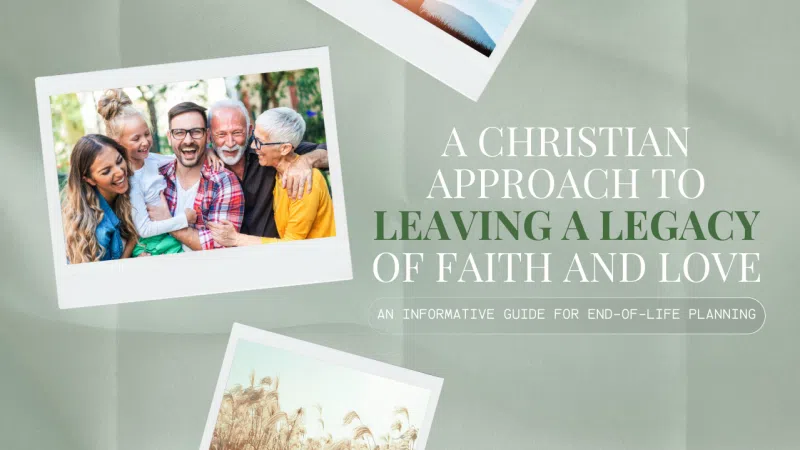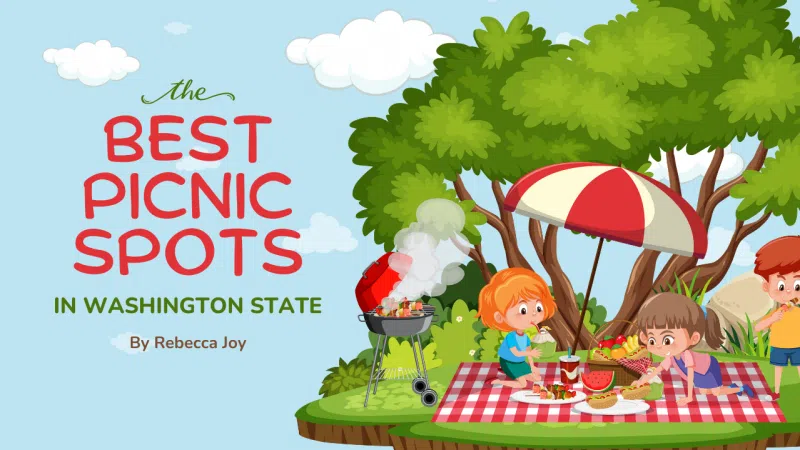As my family grows, I’ve found myself shopping online a lot more. It is such a hassle to get us all out the door with my sanity intact. And once we’re out the door with my to-do list, the shopping lists, everyone’s blankets and favorite stuffed animals, coats, shoes (inevitably on the wrong feet), and enough snacks to last through the summer, we’ll get buckled into the car and someone will have to go potty “right now,” before we’ve even left the driveway. Sigh.
We do get out. But if I have a lot of shopping to do, I’ve found it’s easiest to do it online. There are other perks to online shopping, too. Not only do we not have to buckle and unbuckle car seats 20 times, I feel like a super hero for my bank account when I click on the plug-in for a coupon site and it finds a 20% off coupon and 5% cash back.
I’ve tried a lot of coupon sites, but these are my go-to places for online couponing and cash back and what you can expect from them.
Disclosure: Links are affiliate links. This means the author receives a referral bonus when you sign up using one of the links below.
Rakuten (formerly Ebates)
This is my favorite of all the couponing sites because it’s the most widely used throughout online retailers.
Here’s how it works:
When you create an account through Rakuten, you’ll automatically get $10 cash back after your first qualifying online purchase. You can shop through their website or the app (click on the retailer where you’d like to shop, shop like you always would, then cash back is automatically added to your account after checkout) or link your cards and earn cash back in store, but the easiest way to shop is by adding the Cash Back Button to your web browser.
To add the Cash Back Button, find the Help menu and select “More Features.” From there you’ll find the link for “Rakuten Cash Back Button” and instructions for installing it depending on which internet browser you use.
Once the Cash Back Button is installed, a notification will pop up when you visit the website of a Rakuten approved retailer. Click the pop-up button that says “Activate Cash Back” and you’ll receive cash back after your purchase. Most retailers offer 1-12% cash back, but some may offer up to 40% cash back.
Rakuten sends you a check or money through Paypal every three months. I just received a check in the mail yesterday and have earned over $100 cash back since I started using the Cash Back Button in 2017.
If you love using Rakuten and think your friends will too, refer your friends through a unique link and you’ll both receive $25 after your friend makes a qualifying purchase.
Check out Rakuten here and start earning cash back.
Honey
With Honey, you can earn “Honey Gold” which is cash back that you earn through the Honey Extension and redeem to buy gift cards, but their main gig is finding coupons.
After you install the Honey extension, you’ll see a pop-up that prompts you to apply coupons. Honey searches the web for the best coupons and applies the best one to your purchase. I’ve saved hundreds of dollars on purchases with this site.
If you’re like me and you like to shop around a bit before making a decision, Honey will also watch items that you’re eyeing and keep track of the price trend when you add items to the “Droplist.” It keeps track of price changes over 30 days so you know if you’re getting a good deal or if you can save money by waiting a few days for the price to drop again.
Like with Rakuten, when you refer friends to the site, you receive $10 in Honey Gold.
Check out Honey here.
Wikibuy
Wikibuy is a multifaceted savings site.
You can earn cash back similarly to Rakuten with the Wikibuy plug-in or through the app, and it scans the internet for coupons like Honey, but that’s not all that Wikibuy does.
Wikibuy also compares prices for the same item from different retailers. I love using this feature on Amazon because it also compares prices among different Amazon retailers. It calculates the price + tax + shipping from various retailers and tells you how much you can save. (Sometimes it’s cheaper to buy from a retailer where you’ll have to pay shipping rather than use Prime.)
The savings ranges from a few cents to several dollars. When you click the Wikibuy button next to the item you want to buy, it will direct you to a page that compares prices at several different sites. Wikibuy has a Watchlist similar to Honey’s Droplist where you can watch pricing trends of your favorite products.
Check out Wikibuy here.
What are your favorite ways to save money when shopping online?
RELATED:
Easy and Painless Money-Saving Tips
The Best Money-Saving Site You’ve Never Heard Of