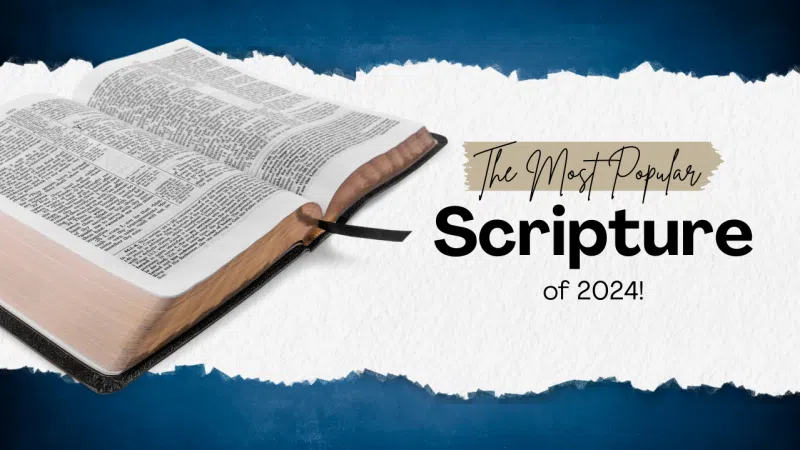Most people want to save money on their cell phone bill, but are hesitant to switch to a more budget-friendly plan for fear that they’ll go over their allotted minutes or data and it will end up costing them more in the long run.
Thankfully, there are ways to evaluate how much talk, text, and data you really need to help you feel confident making the switch. Plus there are some easy-to-implement strategies to reduce your data consumption so you don’t have to worry about overages. Here are some things you can do.
This post is sponsored by Twigby.
- Check your previous usage. Review your statements with your current carrier to determine your average usage over the past six months. This is the most accurate indicator of how much you’ll typically need.
- Calculate overage costs. If you review your statement and find that you only went over a certain data threshold once or twice within the previous six months, calculate how much extra you’d pay on your new service for the occasional overage. Chances are, you’ll still save money in the long run. For example, Twigby allows you to choose whether you’d like your data capped at a certain level to avoid overage charges, or if you’d like to automatically roll up to the next highest data plan in the event you have a higher-than-normal usage month. The flexibility leaves you paying only for the data you need – and only paying extra on the months you need it.
- Track your active time on your phone. This activity won’t necessarily tell you how much data you’re using, but will show you how much screen time you’re engaging in on your phone each day. iPhones have a built-in screen time tracker; if you have an Android you can download any number of apps to do the same. The average is over three hours a day, with the top 20% of users logging four and a half hours a day. Often this exercise is eye-opening (What?!? I’m spending ONE MONTH A YEAR on my phone?) and the awareness alone helps people cut back naturally on mindless and wasteful usage.
- Take advantage of wi-fi. Nearly every business has customer wi-fi these days, and you may have access to additional wireless connectivity away from home through your cable, internet, or other service provider. Setting your phone to automatically connect to wi-fi when it’s available can help you drastically cut back on your mobile data consumption without dialing back your browsing habits.
- Use wi-fi calling and texting. Wi-fi calling and texting allows you to make calls and send texts over wi-fi rather than on a mobile network. It’s a great option to ensure you have connectivity no matter where you are, whether it’s a basement apartment, a rural area, or an urban dead zone. Twigby uses the Sprint and Verizon networks to ensure its customers have great coverage, but now includes wi-fi calling and texting FREE with all its plans to keep you even more connected.
With many people on unlimited mobile plans (and paying handsomely for them, I might add), it’s a little anxiety-inducing to make the switch. But with a realistic understanding of your actual usage and a few tricks up your sleeve to reduce your data consumption, you can make the switch confidently and enjoy significant monthly savings.
Twigby offers the same service as name-brand mobile carriers for a fraction of the price. All plans include UNLIMITED TEXTING and FREE WI-FI CALL/TEXT to give you the best connectivity and value. Customize your plan with the number of minutes and data you need and stop paying for data you’re not using. Plans start at under $10 a month, have no contract, and come with a 30-day satisfaction guarantee. And for a limited time, save 25% off your first six months of service!
Bring your own device or purchase one from Twigby. Check out their holiday specials today and make the switch in time for Christmas – this will be the gift that keeps on giving!
RELATED:
Save Money + Give Them the Gift They REALLY Want with Twigby
Is It Easy to Switch Our Phones to Twigby?
Why We Were Afraid to Switch to an Unknown Mobile Carrier (and Why We Were Wrong)
Six Reasons You Should Consider a Cell Phone for Your Child
Cell Phone Safety Tips for Kids (with Kids’ Cell Phone Contract)